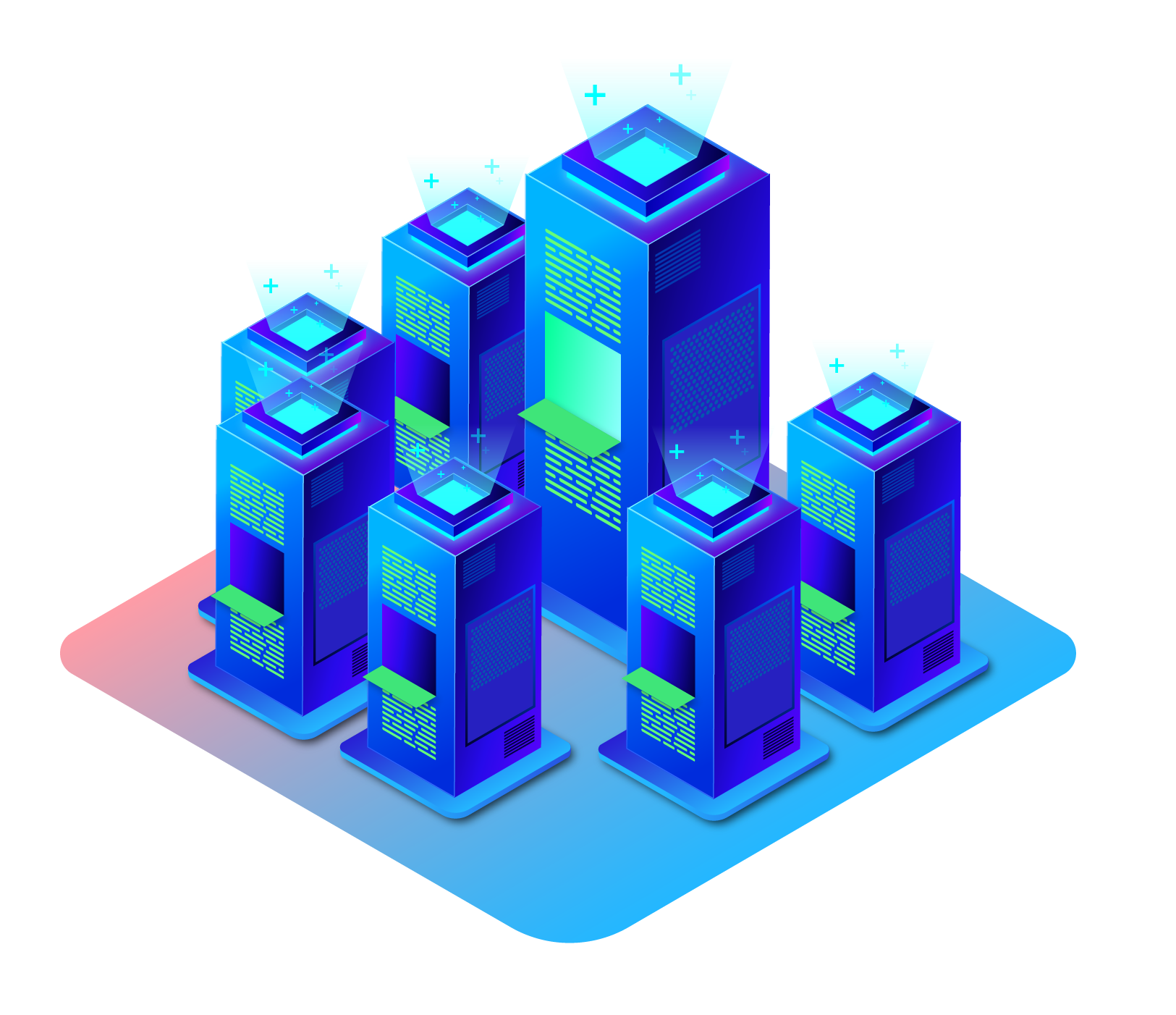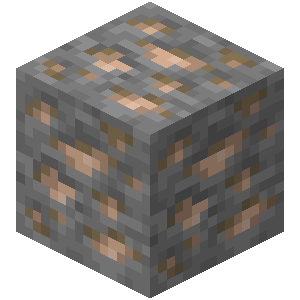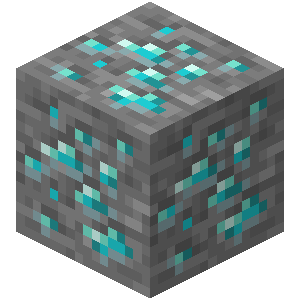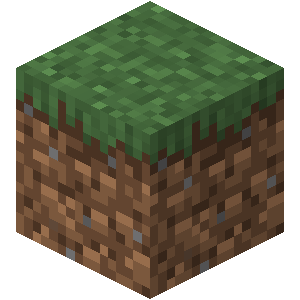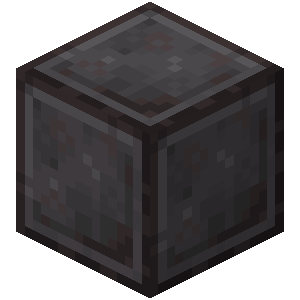1. Go to https://freenom.com/ and register an account (you can put fake info) Or buys
a domain
2. Register the domain you want (has to end in .tk, .gq, .ml, .ga or .cf) or a paid
one from somewhere else
3. Go to https://cloudflare.com/ and register an account
4. Add your domain to Cloudflare
5. Change your domain's nameservers to the new ones (found in freenom's manage
domains place or where ever you got yours from)
6. Wait for the domain to be available in cloudflare
7. Create an srv record with this info
- Name: anything
- Protocol: TCP
- Service: _minecraft
- Priority: 0
- Weight: 0
- Port: Your servers port
- Target: Your servers node IP
- TTL: Auto
8. You should then be able to connect using name-here.yourdomainhere